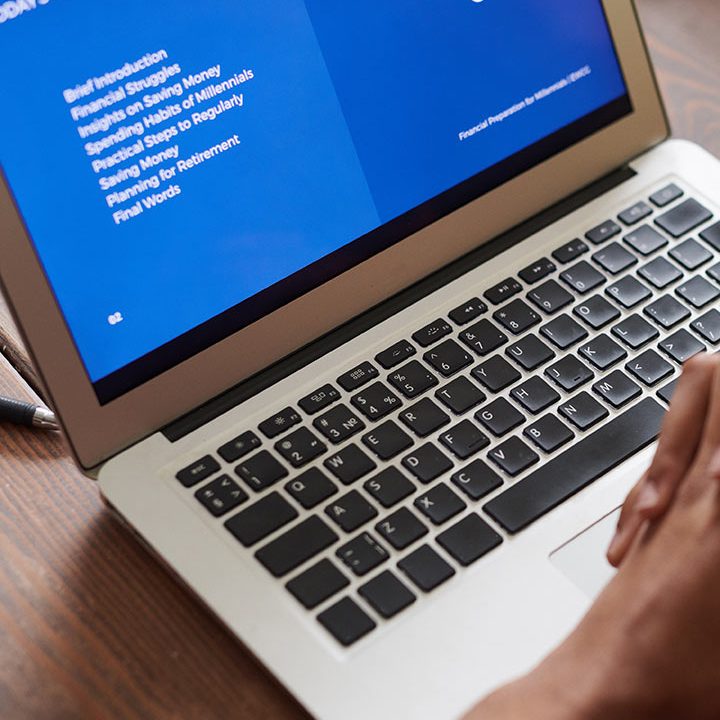AI-Powered Code Assistants for Faster Mobile App Development: A Comparative Study
AI assistants are rapidly moving from experimental tools to essential components in Mobile App Development. A McKinsey report states that using generative AI, development teams can reduce code documentation time by 45-50% and new code writing time by 35-45%. What used to take days or weeks for documentation now takes a fraction of the time—without losing clarity or maintainability.
If you examine contemporary development lifecycles, you’ll see an increasing conflict: companies want quicker delivery, yet apps have more to do—consider cross-platform support, clean architecture, robust security, smooth UX, and ongoing updates. The complexity is unrelenting, and the old ways thin out under those stresses.
That’s where AI in Mobile App Development begins to pay off. These technologies aren’t intended to replace developers; they’re intended to make the workflow easier. They help with boilerplate code, catching small mistakes early, and automating parts of the developer process that are typically mundane. The payoff? More time for architects and engineers to focus on thinking about features, user interface, and what makes the application truly useful—instead of struggling with repeat coding tasks.
This shift isn’t theoretical or in lab conditions only—it’s already happening in real teams trying to ship apps under tight timelines. AI-powered code assistants are becoming the invisible wings under fast-moving dev teams. They don’t steal the spotlight, but they help the show go on without missing a beat.
What Are AI-Powered Code Assistants?
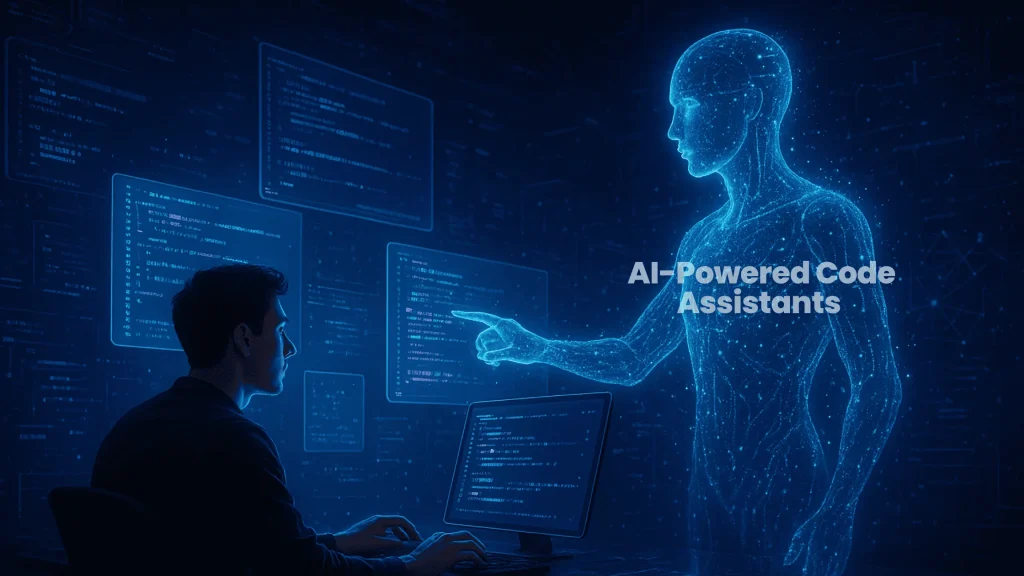
Code assistants powered by AI are software that employs machine learning—usually large language models—to assist developers in coding, optimizing, and reviewing code more effectively. Unlike plain syntax tips, these assistants read the context of what you’re constructing and come up with suggestions that can be surprisingly like what you intended.
Think of them as collaborative partners that sit alongside you in the editor. They don’t just autocomplete variable names—they can draft entire functions, flag security vulnerabilities, or even suggest tests to validate your logic. For many teams exploring AI in Mobile App Development, these assistants are becoming the bridge between idea and implementation.
Key capabilities most AI code assistants share:
- Contextual code completion: Understanding surrounding logic to suggest relevant code, not just line-by-line snippets.
- Bug detection and fixes: Identifying likely errors as you type, often before you hit “run.”
- Documentation support: Creating comments, function descriptions, and even complete API documentation automatically.
- Multi-language coverage: From Kotlin and Swift to JavaScript, Python, and more—essential for cross-platform apps today.
What separates these tools from the autocomplete you may have seen in traditional IDEs is depth. Old-fashioned auto-suggest just stumped on keywords or the most recently typed-out variables. AI assistants, on the other hand, learn from enormous data sets of code patterns and can learn in context about your project in real-time. For teams trying their hand at ai based app development, this feels less like autocomplete and more like pair programming with an extremely experienced teammate who never tires.
Why AI Matters in Mobile App Development

The frantic rush to release digital goods has never been more extreme. Customers are asking for constant updates, businesses are demanding faster releases, and developers need to balance speed with security and stability. Under these conditions, artificial intelligence mobile app development has become more than a nicety—it’s becoming a business advantage.
Faster Prototyping and Iteration
Closing the gap between idea and reality generally starts with a minimum viable product (MVP). Previously, even a simple prototype could take weeks of mechanical coding before it was in the shape where it could be safely shown to users. With AI-powered tools, developers can generate boilerplate code, construct UI widgets, and build APIs within minutes. Not only does this velocity abbreviate the development phase—but also allows quick experimentation. Teams can validate assumptions earlier, refine user flows faster, and pivot without losing months of work.
Bug Reduction and Cleaner Code
Every line of code is a potential source of error. QA iterations are costly exactly because catching bugs at the end of the cycle wastes time and money. AI tools avoid this cost by revealing problems as developers are writing—proposing fixes, pointing out security loopholes, or marking inefficient patterns. Leaner code upstream means slimmer QA expense and more reliable releases. In industries where compliance is strict, that early detection can also prevent costly rollbacks or security breaches.
Productivity Uplift
Developers rarely want to spend their days recreating boilerplate logic or writing repetitive functions. But those chores absorb a lot of man-hours in any endeavour. By taking away from developers the drudgery of repetition, AI allows developers to concentrate on solving tricky problems: smoothing out app performance, creating beautiful interfaces, or constructing integrations that make users go “wow.” Productivity is not just quantified in lines of code—productivity is quantified in how much time can be recovered for creativity.
Improved Collaboration Through Standardization
Mobile projects tend to have big, distributed teams that code across Android, iOS, and backend. Inconsistent coding styles make the code reviews a bottleneck and integration slow. AI assistants promote consistency by offering patterns and enforcing best practices on the team. The result is cleaner merges, easier onboarding for new developers, and less friction when scaling projects.
Comparative Study of Leading AI Code Assistants
The AI-powered code assistant market has developed quickly and quickly moved several tools into the top spot. Each has its own strengths, compromises, and best fit applications in current Mobile App Development workflows. Below is a closer look at five widely adopted assistants.
| Tool | Pricing | Privacy / Compliance | IDE / Framework Coverage | Best Use Case |
|---|---|---|---|---|
| GitHub Copilot | Subscription | Cloud-based | React Native, Flutter, Swift, Kotlin | Teams in GitHub/Microsoft ecosystem |
| Tabnine | Subscription + on-prem | Strong, enterprise-ready | Multi-language, broad IDE support | Regulated industries |
| Codeium | Free / Enterprise tier | Moderate | Broad language coverage | Startups, individuals, education |
| Replit Ghostwriter | Subscription | Cloud-based | Replit ecosystem | Small teams, rapid prototyping |
| Amazon CodeWhisperer | Free / Enterprise tier | Enterprise compliance | AWS-focused frameworks | AWS-centric enterprises |
GitHub Copilot, powered by OpenAI Codex, is one of the most recognized AI coding assistants. Support for popular frameworks like React Native, Flutter, Swift, and Kotlin means that it is a natural choice for cross-platform app development teams. Intensive IDE integrations with Visual Studio Code and JetBrains allow Copilot to provide context-aware code suggestions from single functions up to whole UI components, reducing boilerplate coding and accelerating prototyping.
Copilot takes advantage of GitHub’s universe, so version control, collaboration, and CI/CD are easy for teams already in Microsoft’s development stack. It is subscription-based but sometimes generates “hallucinations” – i.e., code that looks good but is logically incorrect – so developers need to review carefully.
Best for: Teams already within the Microsoft/GitHub ecosystem requiring extensive framework support and solid IDE integration.
Tabnine is IDE-agnostic with broad IDE support, built for flexibility and privacy. It supports both on-premises and cloud deployment, allowing companies to keep proprietary code entirely on premises. This privacy-oriented architecture is most beneficial for strictly regulated sectors like finance, healthcare, and government.
Functionally, Tabnine offers context-aware completions, code snippet, and documentation assistance. It offers brief and relevant suggestions, as opposed to Copilot’s longer and more ambitious suggestions, allowing them to better integrate with developers without interfering with their workflow.
Limitations: Suggestions may be perceived as less ambitious than those of Copilot.
Best for: Enterprises that need stringent data privacy, compliance, and multi-language capability.
Codeium
Codeium has become popular with its strong free tier, finding favour with startups, independent developers, and schools. Light but effective, it offers contextual code suggestions in real-time, supports mainstream IDEs, and learns to improve what it suggests based on work-in-progress. Its availability makes ai based app development more accessible for budget-conscious teams.
Codeium is growing in popularity because it is simple and rapid, avoiding exploration overhead without needing to concern itself with subscription costs. Yet it lacks some of the more advanced features of enterprise offerings, such as fine-grained privacy controls or rich ecosystem integrations.
Best for: Startups, individuals, and classrooms that want rapid adoption with low overhead.
Replit Ghostwriter is built for collaborative, cloud-first coding workflows. Baked into the Replit web IDE, it enables quick prototyping with simultaneous real-time collaboration by multiple developers. Ghostwriter offers code snippet completion, syntax correction, and logic refactoring, making it ideal for hackathons or tiny teams.
Its scope is less than other assistants, as it works best in Replit’s context rather than in a broad variety of IDEs. Still, its focus on collaboration and accessibility makes it well-suited for cloud development.
Best for: Small teams or individual developers to prototype rapidly in collaborative spaces.
Amazon CodeWhisperer targets companies that are using the AWS ecosystem. With AWS features like Lambda and DynamoDB built into it, it offers code suggestions tailored for cloud-native applications. Its focus on compliance, vulnerability analysis, and license monitoring positions it well for large-scale implementations.
Though extremely effective inside AWS, its usefulness is lost outside of it. Organizations already invested in AWS can take advantage of AI-coded code that has a high level of consistency with infrastructure and governance needs.
Best for: Organizations committed to AWS infrastructure, where they need AI support with ecosystem alignment and compliance.
Use Cases in Mobile App Development
For most teams, the most realistic question is not “what are AI tools?” but “how can they really assist me in creating an Android or iOS app?”. The response is found in focused use cases where AI assistants eliminate friction and speed up progress. In reality, AI driven app development is already revolutionizing day-to-day workflows in the following manners:
Auto-Generating UI Components
Mobile interface design entails considerable repetitive code writing. Designers tend to re-create navigation bars, buttons, forms, or layout grids on various platforms. AI-powered assistants can quickly create these elements based on basic commands or pre-existing design patterns. For Android and iOS, this translates to quicker screen development, less discrepancy between views, and faster iteration cycles when product managers ask for design adjustments.
Optimizing APIs and Communication Layers
Today’s apps seldom exist in isolation—they continuously communicate with servers, payment gateways, and third-party services. Crafting and debugging these API requests takes time. AI assistants can recommend effective request patterns, auto-create error handling, and mark performance bottlenecks in real time. Optimizing communication layers by teams means smoother app operation with fewer crashes or delays, which essentially leads to improved user retention.
Catching Security Issues Early
Mobile apps are an obvious target for weakness, ranging from insecure data storage to inappropriately configured authentication. Classical code reviews might detect these threats late, or even overlook fine-grained vulnerabilities altogether. AI assistants give yet another layer of protection by marking insecure habits while developers code. Whether it’s identifying hardcoded credentials or indicating danger-prone dependencies, these tools assist teams in developing more secure apps without imposing heavy overhead.
Documentation and Handoff Support
In agile projects, documentation tends to be an afterthought. This causes bottlenecks onboarding or with changes in codebase ownership. AI assistants can automatically create documentation out of the code itself, such as function descriptions, API documentation, and usage patterns. Not only does this accelerate handoffs but also decreases the reliance on tribal knowledge on teams—a major benefit for enterprises growing their mobile development activities.
As exciting as AI-driven code aides are, however, they have limitations. Businesses embracing them in mobile app development need to consider the advantages against likely risks to implement a balance and responsible deployment.
Hallucinations and Incorrect Code
AI assistants can produce suggestions that are syntactically correct but don’t work in practice. A function might compile but have unwanted outcomes, or an API call may overlook an edge case. These “hallucinations” are not uncommon, and if undetected, they introduce sneaky bugs into production. Developers need to keep thoroughly testing and checking AI output instead of relying on accuracy.
Intellectual Property and Licensing Ambiguity
Another open issue is the legal status of code produced by AI. If a model has been trained on open-source repositories, can the code snippet it recommends be subject to silent licensing obligations? Companies must create governance frameworks to monitor, review, and document AI contributions to prevent disputes down the road. This is particularly pressing for organizations planning commercial distribution of their apps.
Compliance in Regulated Sectors
These industries include healthcare, banking, and government tech. Compliance officers must verify that security, auditability, and data handling requirements are met when using AI-generated code. Blindly following AI assistants with no clear audit trails may be flagrant during certification or regulatory audits.
The Risk of Over-Reliance
Perhaps the most understated challenge is cultural. As assistants take over repetitive tasks, newer developers may be tempted to lean on them for everything—even fundamentals like data structures or security practices. Over-reliance risks creating teams that are efficient in the short term but less capable of solving complex problems independently. Training and mentorship must continue alongside AI adoption to safeguard long-term expertise.
The Future of AI in Mobile App Development
The trajectory of AI in Mobile App Development suggests that today’s autocomplete-style assistants are only the beginning. What’s emerging is a deeper, more collaborative relationship between developers and intelligent systems—one where AI takes on entire development cycles, interprets multiple modes of input, and becomes a true partner in engineering.
Autonomous Agents Managing Full Cycles
Current assistants help with snippets and suggestions, but the next frontier is autonomous agents capable of handling end-to-end tasks. Imagine assigning a ticket— “build a login flow with OAuth”—and an AI agent designing the logic, generating the code, running tests, and surfacing results for review. Such autonomy won’t eliminate human oversight, but it will redefine the speed and structure of delivery.
Multimodal Development Tools
The rise of multimodal AI is set to change how developers communicate with machines. Instead of typing lengthy specifications, teams could feed sketches, voice notes, or even whiteboard photos into tools that translate them into working code. A product manager describing a user journey verbally, or a designer uploading a wireframe, could see it instantly converted into a functioning prototype. This form of artificial intelligence in mobile app development would make app creation more inclusive—bridging the gap between technical and non-technical stakeholders.
Closer Human–AI Pair Programming
Rather than treating AI as a background autocomplete, future workflows are likely to mirror genuine pair programming. Developers and assistants will work side by side, with the AI proposing not just syntactic fixes but architectural alternatives, performance optimizations, and security considerations. The role of the human developer will shift from writing every line to curating, guiding, and validating AI-driven output.
Balancing Opportunities with Responsibility
As capabilities expand, so do responsibilities. Autonomous agents introduce questions of accountability, multimodal tools blur authorship, and pair programming with AI raises concerns about skill retention. Organizations that thrive will be those that pair adoption with clear governance—using AI to accelerate progress without sacrificing security, compliance, or human expertise.
AI-powered code assistants are not replacements for developers—they are accelerators, amplifying what skilled teams can achieve. By automating repetitive tasks, surfacing potential errors, and suggesting optimized code, these tools free developers to focus on innovation, design, and problem-solving.
For enterprises, embracing AI in mobile app development is no longer optional. Those who proactively integrate these assistants into their workflows gain faster prototyping, cleaner code, and the ability to experiment and iterate with confidence. At the same time, responsible adoption—mindful of security, compliance, and skill retention—ensures that teams remain agile without over-reliance on AI outputs.
Choosing the right partner for AI adoption matters. The tools are powerful, but guidance from experts ensures that adoption is strategic, sustainable, and aligned with business objectives.
iProgrammer is recognized for its deep expertise in Mobile App Development, helping global enterprises integrate AI responsibly into their workflows. Our approach combines technology, governance, and domain knowledge to make AI-powered coding tools practical and productive for real-world projects.
As a trusted partner for AI-based app development, iProgrammer supports both mobile and web solutions, enabling organizations to accelerate delivery while maintaining quality, compliance, and innovation. With a focus on insight-driven strategies and thoughtful execution, we work alongside clients to navigate the next era of development—where AI is not just a tool, but a force multiplier for engineering teams.