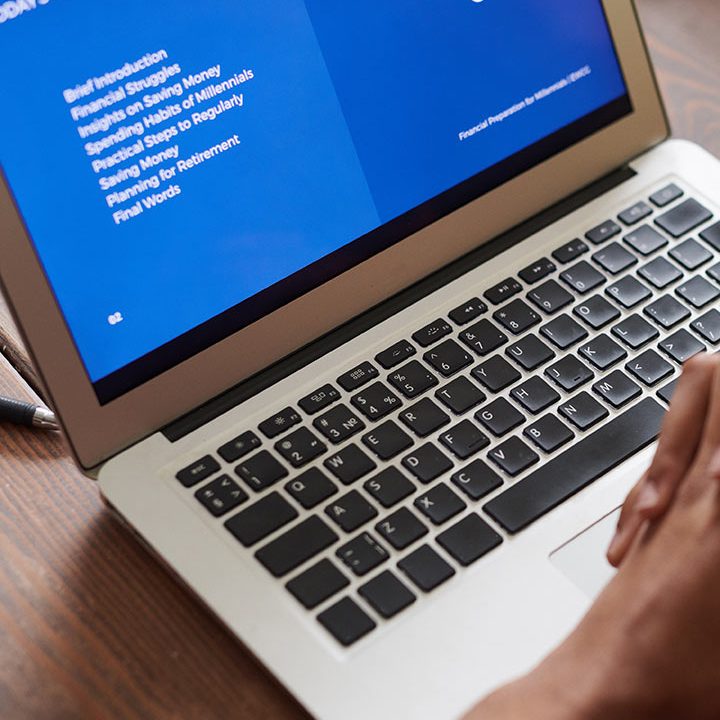Flutter vs React Native vs Kotlin Multiplatform in 2026: A Deep Technical Comparison
- What is Cross-Platform Mobile App Development?
- Why Cross-Platform Mobile App Development Matters in 2026
- Overview: Flutter vs React Native vs Kotli Multiplatform
- Deep Technical Comparison of Flutter vs React Native vs Kotlin Multiplatform
- Challenges & Limitations of Each Framework
- Which Framework Should You Choose?
- Decision Matrix for 2026
- To Sum Up
- About iProgrammer
Cross-platform frameworks like Flutter, React Native, and Kotlin Multiplatform have become the focus of mobile app development. As of 2023, 46% of developers use Flutter, and 35% of developers use React Native for cross-platform mobile development. It is no longer an edge-case strategy; it is the mainstream model of mobile delivery.
The reasoning is practical. Few organizations are willing to maintain separate engineering teams for two platforms. Customers expect uniform experiences across devices. Boards demand faster release cycles and controlled costs. The intersection of these forces has made cross-platform development the rational route for most companies.
That simplicity comes at a new challenge, however. Of the three systems that are shaping the market — Flutter, React Native, and Kotlin Multiplatform — which will work best in your long-term interests? Each of them promises performance, scalability, and efficiency, but in very distinct ways. The decision carries weight: frameworks influence hiring strategy, product velocity, and even the technology culture of an organization.
At iProgrammer, we spend a significant share of our advisory time guiding executives and product leaders through this exact question. It is rarely answered by surface comparisons or developer enthusiasm alone. It requires an honest evaluation of the frameworks against business objectives. This piece sets out to provide that clarity.
Before we discuss the head-to-head battle, let’s learn what cross-platform mobile app development is today, and why its role has become so crucial.
Cross-platform mobile app development is the art of writing one codebase that can potentially be used more than one platform — primarily iOS and Android but increasingly desktop on and web. The idea is not new, but its applicability has changed. Back in the day, compromises were made on performance and user experience regularly. Today, those limitations are far fewer, making the method not only viable but usually better.
The fundamental trade-off is between reach and optimization. Native development — Swift for iOS, Kotlin or Java for Android — continues to offer absolute control and access to platform features. It is still the correct choice for some high-performance applications: intricate 3D graphics, advanced AR/VR, or extreme low-latency apps. But for most, the benefits of a single codebase are greater than the marginal benefits of being native.
Why Enterprises Embrace It
- Efficiency of resources: one team, one roadmap, two platforms. This may cut engineering expenses by 30–40%.
- Faster release cycles: updates and features are shipped to both platforms simultaneously, maintaining consistency in customer experience.
- Talent availability: it is simpler to bring in and retain cross-platform framework expertise developers than having two separate native teams.
- Strategic flexibility: businesses can test, prototype, and scale rapidly when the burden of dual maintenance is removed.
The question is: which platform is most suitable to your product aims? That does require a closer look at Flutter, React Native, and Kotlin Multiplatform, and how they differ in performance, design expressiveness, scope of ecosystem, and suitability for the enterprise.
Cross-platform development logic is simple, but in 2025 it has been honed. Enterprises are not adopting it merely to be frugal or to merge teams; they are adopting it because their operating environments require speed, flexibility, and consistency on a scale that native-only strategies never quite manage.
Cost Efficiency Without Diluting Quality
Running separate iOS and Android teams no longer makes sense for most businesses. Salaries for senior native developers have risen, and maintaining duplicate teams has become a luxury. By focusing on a single framework, companies will normally cut direct engineering expenditure by one third. More significantly, they cut opportunity cost: each feature launched on iOS but held back on Android potentially causes customer discontent. Cross-platform approaches remove that lag.
Faster Release Cycles, Higher Expectations
Customer patience has shortened. A mobile banking feature released on one but not the other introduces friction instantly. Retail and logistics apps should have week or fortnightly release rhythms. Cross-platform frameworks allow teams to maintain one roadmap, one sprint cycle, and one testing protocol. This speed is not just operational convenience; it is central to retaining customers who now expect feature parity across devices.
Talent Dynamics
Another reason cross-platform development matters: talent. JavaScript, Dart, and Kotlin skills are easier to source and cross-train than recruiting parallel teams of Swift and Kotlin/Java specialists. For large organizations, this simplifies workforce planning. For smaller companies, it means they can compete without maintaining two expensive benches of developers.
Strategic Agility
Cross-platform also grants a kind of strategic optionality. A product can be extended to desktop or web with far less overhead. Prototyping becomes faster, which helps executives validate new business lines without committing to a heavy engineering lift. This adaptability is crucial in industries under regulatory flux or shifting consumer habits.
Flutter
Flutter is Google’s cross-platform solution that aims to allow developers to create a single codebase that supports multiple platforms like iOS, Android, web, and desktop. UI accuracy and consistency are Flutter’s strength: Flutter’s widget-based system gives developers pixel-level control over the interface so very customized designs can be built without compromise on devices. Dart, the language of Flutter, is concise, reactive, and geared for creating expressive UIs.
Flutter benefits from a growing and active community. Its GitHub repositories show high contribution activity, and conferences like Flutter Engage reinforce the ecosystem’s vitality. The framework is similarly well-supported for building out, with frequent updates and transparent versioning from Google.
Integration with native APIs is done through platform channels, so Flutter apps can make use of device capabilities and third-party SDKs. Cross-platform support combined with release stability makes it a strong contender for startups and consumer applications that need speed without compromising on design integrity.
React Native
React Native, supported by Meta, has developed into a mature cross-platform framework. It is based on JavaScript — a widely used programming language — and an advanced npm ecosystem, which has an extensive library of plugins and pre-built components available. React Native emphasizes native components for rendering, which can get applications closer to native without sacrificing a single codebase.
React Native enjoys mature community support with hundreds of thousands of developers, active forums, and third-party tools. Framework stability is excellent, and the ecosystem accommodates mainstream tooling such as Expo, Metro bundler, and Flipper that make debugging and profiling easier. Top applications such as Instagram, Discord, and Walmart demonstrate React Native’s capacity to cope with high-traffic, large-scale environments.
Although React Native can be taken to web and desktop, these tend to be less smooth than mobile development. Security support and testing are solid but depend on thoughtful integration of third-party libraries and native modules. React Native remains a best fit for teams that need rapid iteration and mature library support, especially where skills in JavaScript are abundant.
Kotlin Multiplatform (KMP)
Kotlin Multiplatform is native-first. Instead of abstracting UI between platforms, KMP shares business logic but keeps the UI layer native. This provides native performance, stability, and maintainability in their entirety, which is appealing to enterprises and compliance-controlled industries. Kotlin integrates well with the JetBrains ecosystem and gets along well with existing Android codebases.
Although smaller in size compared to Flutter or React Native, it is very active, with JetBrains providing continuous support, updates, and tooling in IntelliJ IDEA and Android Studio. Adoption highlights include Netflix’s internal tools, Philips apps, and VMware enterprise solutions to demonstrate KMP is relied upon in complicated, high-risk environments.
KMP has test framework support, security through code obfuscation, and direct access to platform APIs, so it is a good bet for those organizations where performance, security, and native fidelity cannot be sacrificed.
It is only when a framework is tested on performance, UI/UX, ecosystem, developer experience, enterprise readiness, security, testing, and platform coverage that its actual suitability is determined.
| Criteria | Flutter | React Native | Kotlin Multiplatform |
|---|---|---|---|
| Performance | High, smooth animations, larger app size | Moderate, may lag in heavy apps | Native-level, optimized |
| UI/UX | Pixel-perfect widgets | Native components, minor tweaks | Fully native, enterprise-ready |
| Ecosystem & Libraries | Rapidly growing | Mature, extensive, some fragmentation | Smaller but growing |
| Learning Curve | Moderate, Dart-specific | Low for JS developers | High, Kotlin + native expertise |
| Tooling / Dev Experience | Hot reload, VSCode/Android Studio | Metro bundler, Flipper, Expo | IntelliJ/Android Studio, native tools |
| Testing & QA | Unit, integration, widget | Unit (Jest), integration (Detox/Appium) | Unit for shared logic, native UI testing |
| Security | Obfuscation, encryption supported | Depends on modules | Native-grade, regulated environments |
| Enterprise Adoption | Startups, consumer apps | Consumer apps, rapid iteration | Regulated industries, enterprise apps |
| Platform Coverage | Mobile, web, desktop | Mobile, some web/desktop extensions | Mobile, some experimental web coverage |
| App Size / Memory | ~10–15 MB baseline, heavier | Moderate (~5–8 MB), memory overhead depends on JS bridge | Small, native memory footprint |
1.Performance
- Flutter: Natively compiles to ARM code using the Skia engine. Quick app launch and responsive animations but slightly bigger base app size (~10–15 MB).
- React Native: Utilized native UI elements, which preserves platform-specific visual conventions but could potentially require manual tweaking for uniformity.
- KMP: Native compilation allows the highest efficiency in CPU and memory usage, with minimal runtime overhead.
2. UI/UX Capabilities
- Flutter: Pixel-perfect control via widgets. Highly flexible but heavier app size.
- React Native: Employed native UI components, which maintains platform-specific design conventions but might need manual adjustments for consistency.
- KMP: UI is completely native by platform, which is familiar and seamlessly interactive, perfect for enterprise apps with high UI standards.
3. Ecosystem & Libraries
- Flutter: Fastly expanding (pub.dev), becoming more enterprise-friendly.
- React Native: Established ecosystem (npm), plenty of library choices, some quality fragmentation.
- KMP: Smaller ecosystem but steadily expanding and supported by JetBrains and enterprise contributors.
4. Tooling & Developer Experience
- Flutter: Hot reload, strong IDE support (VSCode, Android Studio). Developer experience is smooth for rapid iteration.
- React Native: Hot reload enabled through Metro bundler; debugging tools like Flipper make developers more productive.
- KMP: Built-in Intrinsic support in IntelliJ IDEA/Android Studio; integration with native tooling is smooth but learning curve greater.
5. Testing & QA Support
- Flutter: Supports unit testing, integration, and widget testing.
- React Native: Unit testing with Jest, integration with Detox or Appium.
- KMP: Shared logic has unit tests; UI testing employs platform-native tools.
6. Security
- Flutter: Obfuscation and encryption supported; platform channels allow secure API access.
- React Native: Security depends on proper configuration and use of native modules.
- KMP: Native security practices apply; strong for regulated industries where data protection is critical.
While solid players in cross-platform mobile development, Flutter, React Native, and Kotlin Multiplatform each come with trade-offs that affect architecture, planning as a team, and long-term maintenance.
| Framework | Key Challenges | Practical Impact |
|---|---|---|
| Flutter | Larger app size, niche library gaps, web/desktop still maturing, security/testing rely on best practices | May affect download times, enterprise integrations, or non-mobile deployment; additional QA effort needed |
| React Native | Performance bottlenecks in complex apps, library fragmentation, mobile-centric, security/testing require careful configuration | Optimization needed for heavy apps, potential long-term maintenance overhead |
| Kotlin Multiplatform | Smaller community, steep learning curve, evolving tooling, UI testing relies on native tools | Longer onboarding, initial CI/CD setup complexity, higher expertise required |
Flutter
- App Size: Flutter apps include the Skia engine, resulting in a baseline size of ~10–15 MB. Acceptable in most consumer applications, this might be an issue in bandwidth-constrained markets.
- Ecosystem Gaps: Though expanding fast, Flutter yet has some niche enterprise-level libraries missing. Teams may occasionally need to develop custom modules.
- Platform Maturity: Support for web and desktop is improving but not yet as seamless as mobile; production deployment beyond mobile requires careful validation.
- Security & Testing Considerations: Security practices rely on proper use of platform channels and third-party libraries; testing frameworks are strong but may need additional integration for enterprise-level QA.
- Skill Requirements: Teams must learn Dart, though the language is relatively easy for developers familiar with object-oriented programming.
React Native
- Performance Bottlenecks: Highly animated applications, intensive state updating, or intricate calculations might suffer from lag caused by the JavaScript bridge. Native module integration may be required.
- Library Fragmentation: The large npm ecosystem includes both high-quality and poorly maintained libraries, creating potential long-term maintenance overhead.
- Platform Coverage: Primarily optimized for mobile; web or desktop deployment often requires supplementary frameworks.
- Security & Testing Considerations: Security relies on proper usage of native modules and third-party libraries; testing tools such as Detox or Appium have good support but must be properly configured.
- Skill Requirements: Teams require good JavaScript skills; onboarding is typically quicker than Flutter or KMP.
Kotlin Multiplatform (KMP)
- Limited Community: In contrast to Flutter or React Native, KMP has a smaller developer community. Finding experienced developers or third-party libraries might be slower.
- Steep Learning Curve: Shared logic can only be implemented successfully by teams with expertise in Kotlin and familiarity with native development for iOS and Android.
- Tooling Evolution: IDE support and build tools are getting better, but multi-platform CI/CD pipelines are still evolving.
- Security & Testing Considerations: Offers native-grade security; unit testing of common logic is easy, but UI testing depends on platform-native tools.
- Adoption Trade-offs: Slower ramp-up initially, but the return is stability, maintainability, and native performance, particularly for regulated or complex enterprise apps.
Recommendations by Scenario
- Startups & Rapidly Growing Apps
- Priorities: Speed to market, adaptable UI, cost-effectiveness.
- Recommendation: Flutter or React Native.
- Rationale: Both frameworks allow for quick iteration, single-codebase development, and robust community support. Flutter is particularly strong in custom, high-polish UI, while React Native leverages JavaScript familiarity, with established libraries.
- Considerations: Teams need to consider bandwidth, app size limitations, and their current developer skill set to choose between Dart (Flutter) or JavaScript (React Native).
- Enterprises & Large-Scale Products
- Priorities: Stability, maintainability, scalable architecture.
- Recommendation: Kotlin Multiplatform.
- Rationale: KMP offers native performance, long-term maintainability, and seamless integration with existing Android/iOS infrastructure. Shared business logic reduces redundancy, while native UI ensures high fidelity.
- Considerations: Needs seasoned Kotlin developers and exposure to native platform development; initial onboarding and CI/CD integration are longer.
- Heavily Regulated Industries (Fintech, Healthcare, Government)
- Priorities: Security, compliance, long-term support, reliability.
- Recommendation: Kotlin Multiplatform.
- Rationale: Native-level control over APIs, combined with JetBrains support and strong typing, ensures adherence to compliance and regulatory standards.
- Considerations: Team expertise and proper testing frameworks are critical; planning for long-term maintenance is essential.
| Scenario | Flutter | React Native | Kotlin Multiplatform |
|---|---|---|---|
| Startups / MVPs | Rapid iteration, rich UI, lower learning curve | Fast development, JS ecosystem | Slower ramp-up, requires native expertise |
| Enterprise Apps | App size, ecosystem gaps, QA/testing effort | Performance tuning, library maintenance | Stability, native performance, maintainable architecture |
| Regulated Industries | App size, ecosystem maturity, security considerations | Performance & compliance concerns | Security, reliability, long-term support |
Choosing a cross-platform framework is rarely about features only; it is a strategic decision that sets the course of your product. Flutter provides unparalleled UI flexibility and fast iteration, perfect for startups and consumer apps. React Native taps into a mature ecosystem and JavaScript skills, providing fast development cycles with reliability. Kotlin Multiplatform provides native performance and sustainability, the best option for enterprises and regulated environments. The appropriate framework suits your business objectives, team skills, and future vision, and hits the balance between speed, scalability, and reliability.
At iProgrammer, we’ve spent nearly two decades helping businesses bring their mobile ideas to life. Whether it’s Flutter, React Native, or Kotlin Multiplatform, our focus is always on matching the framework to the real needs of the business—scalability, performance, and long-term sustainability.
We work closely with teams to navigate questions of compliance, usability, and maintainability, making sure each app is as practical as it is forward-looking. The result is software that doesn’t just work today but grows with the organization tomorrow. If you’re exploring your next app, we’d be glad to guide the way.